Vertical Black Frame Mockup
$0,00
SKU: 97576405
Categories: Frames & Posters, Graphics
Tags: A3 Vertical Frame Psd, a4 Frame Mockup, Boho Mockup, Frame Mock Up, Frame Mockup Png, Frame Mockup Psd, Frame Psd, Interior Mockup, Living Room, Mockup Frame Vertical, Psd Smart Object Frame Mockup, Single Frame Mockup, Vertical, Vertical Mock Ups, Vertical Mockup, Wall Art Mockup, Wall Art Mockups, White Frame Mockup
Vertical Black Frame Mockup, wall art mockup, vertical, interior mockup, living room, A4 frame mockup
This is an instant digital download, no physical items will be shipped.
WHAT YOU GET
2 High-resolution (300 DPI) files.
✿ 1 PSD File with Smart Object
✿ 1 JPG File
✿ Image size – 4096 x 4096 px
✿ Thank You For Visiting Our Shop ✿
Be the first to review “Vertical Black Frame Mockup” Cancel reply
Related products
Graphics
$0,00
$0,00
$0,00
Graphics
$0,00
$0,00
Graphics
$0,00
$0,00
$0,00










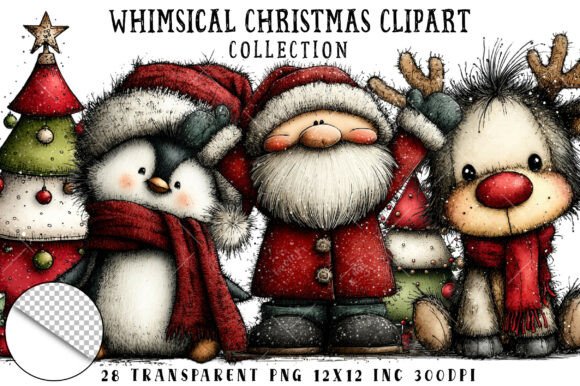
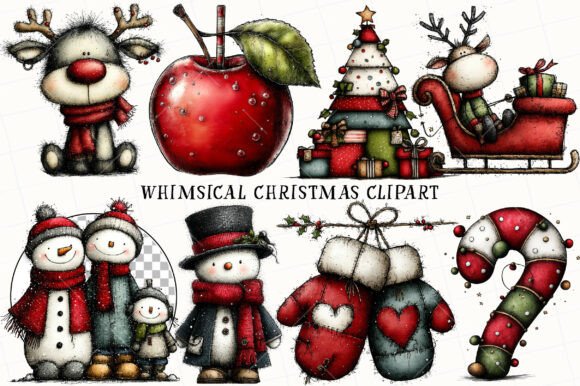

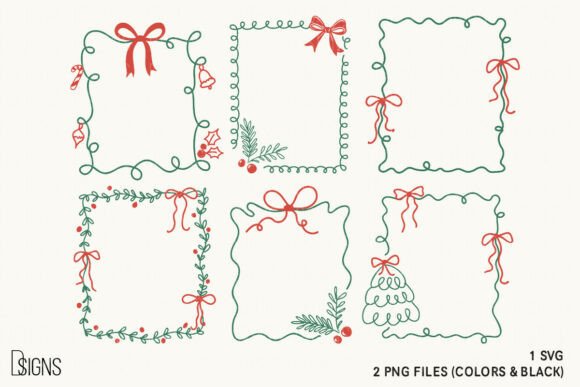




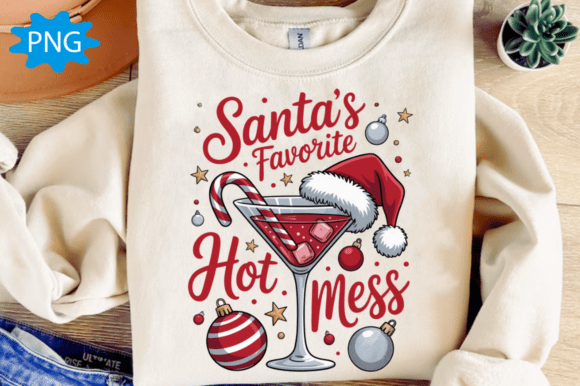

Reviews
There are no reviews yet.