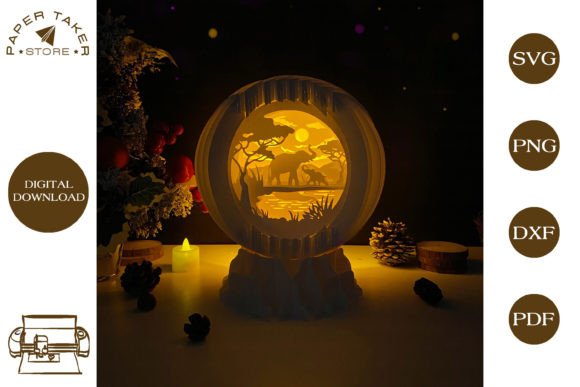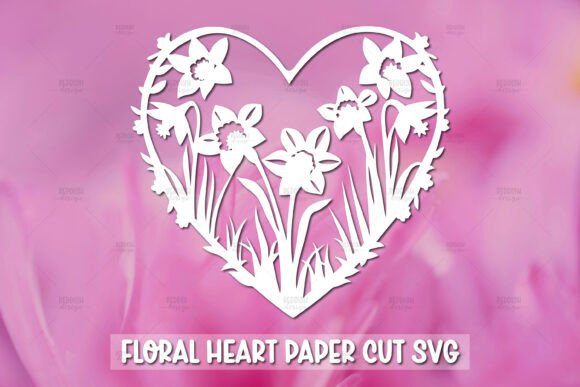$
- Price is in US dollars and excludes tax This is a secure SSL encrypted payment.

Here is a “Thinking of you” insert card cut file. You can use different inserts, pens and cardstock to create different colour combinations.
This digital download includes full instructions to set up and create the card in Cricut Design Space.
You will receive:
A single zip file with the following:
Cricut Joy compatible SVG file and PDF instructions (use with card mat and Insert Cards – R20 5.5in by 4.25in)
Cricut compatible SVG file with pdf instructions, card file, insert file and envelope file for use with other Cricut machines as well as other cutting machines that accept SVG format. Also includes DXF and EPS formats. No card mat needed.
For best results I recommend you use good quality cardstock, your cardstock sticks well to your mat and ensure your blade is sharp and clean.