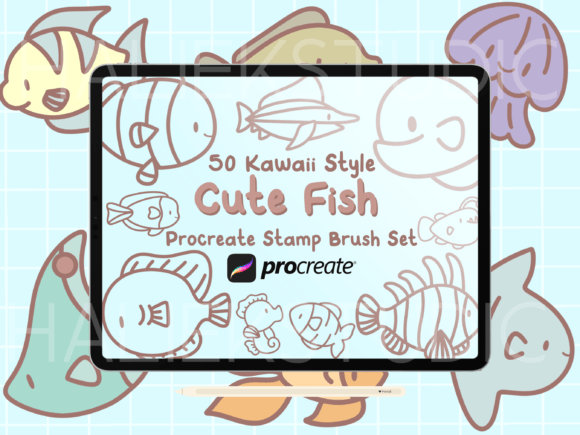$
- Price is in US dollars and excludes tax This is a secure SSL encrypted payment.

Summer doodle stamp brushes for Procreate included
• 20 stamps with summer fruits, greenery, and objects (sunglasses, hat, swim, ice cream, greenery monstera, palm)
Perfect for a planner, bullet journal, coloring page creation
Only for iPad Procreate.
You will receive: 1 brush set file with 6 stamp brushes (NOTE: for Procreate version 4.0 or earlier brush set is not available)
How to Installing Procreate Brushes (.brush and brush set)
Use this option if you have an older iPad or Procreate version 4.0 or earlier. Here’s how:
1. Download folder .brush file to your folder on your iPad
2. Open the folder and choose .brush files
3. Tap and hold with your finger or apple pencil
4. Choose “Share” from the menu
5. If the option “Open in Procreate” is missing, click on “More”
6. Scroll and find the option “Open in Procreate” and click on it
7. Open your project in Procreate and click on the brush icon at the top right corner
Or
1. Open Procreate, click new collection – brush – import
2. Find the folder with the download brush, choose it, added in Procreate.