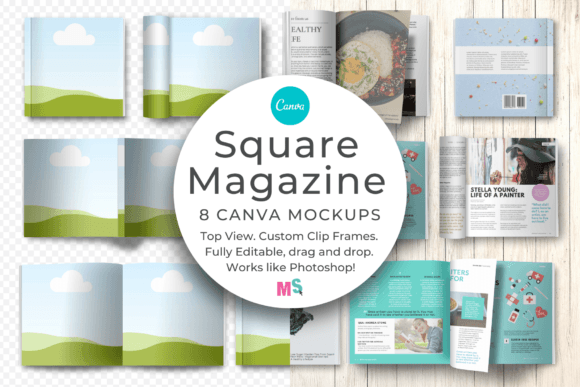$
- Price is in US dollars and excludes tax This is a secure SSL encrypted payment.

This square magazine mockup for Canva is ideal for showcasing cover and page designs for your square books, magazines and documents. It works like Photoshop. Effortless drag and drop of your designs into the custom-created clip frames will give you a realistic and professional end product.
WHAT CAN YOU USE THIS PRODUCT FOR?
Promote or launch your square magazine, book, or document by displaying the covers, spine, and pages using this realistic mockup template for Canva. Create a shop or display images of your covers and pages in seconds. Great for authors and book designers to showcase book covers and page designs and spreads in your website, social feed, or portfolio. Show your clients how their cover or page designs will look before print.
MOCKUPS INCLUDED
The Canva template contains 8 individual mockups outlined below.
– Mockup 1: closed front cover.
– Mockup 2: closed back cover.
– Mockup 3: full cover spread showing spine.
– Mockup 4: double-page spread.
– Mockup 5: double-page spread, left page turning.
– Mockup 6: open, left side folded back.
– Mockup 7: open, left page flipping.
– Mockup 8: open, right page turning.
SQUARE MAGAZINE MOCKUP FOR CANVA – FEATURES
– PDF document containing Canva access link.
– Objects are transparent PNGs with separate, editable shadows.
– 300dpi, actual size, great quality for print.
– clip your square designs into the frames, or
– click on frames to change the surface color.
– resize, flip, rotate, and layer as needed.
– display your patterns or designs professionally.
– Includes user guide.
Pre-made mockup examples shown in the display graphics are not included.
No Photoshop mockups are included.
PRODUCT SPECS
Format: PDF containing Canva template link.
Dimensions: 6000 x 4000 px
DPI: 300
Colours: edit colors of all visible surfaces.
Overlay design: yes
Clip frame for design: yes
File type: Canva template
Moveable objects: yes
Layered: yes
Requirements: Canva free or Pro
Artwork area: fits a square design.