$
- Price is in US dollars and excludes tax This is a secure SSL encrypted payment.

This is an instant digital download, no physical items will be shipped.
WHAT YOU GET
2 high-resolution (300 DPI) JPG, PNG Files
PNG Files – Frames with Transparent Background
PSD with smart object for your artwork inside frame
Image size – 3542 x 2835 px
Instruction
PSD Photoshop File Smart Object :
1. Open Photoshop file (requires Photoshop)
2. Navigate to the right-hand layers panel.
4. Double Click on the Smart Object thumbnail.
5. Drag and place the design into the smart object layer.
6. Exit the Layer and Save.