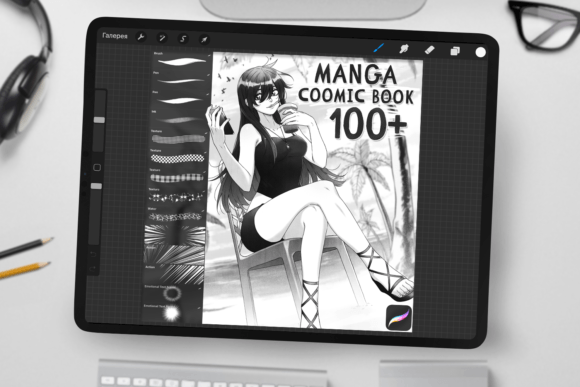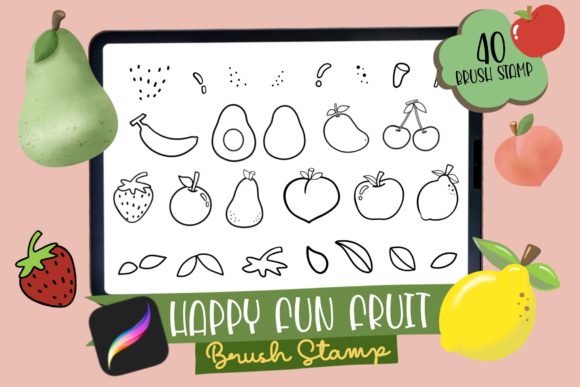$
- Price is in US dollars and excludes tax This is a secure SSL encrypted payment.

Line art flowers Procreate Brush Stamp Bonus jar Brush Stamp.
Line art flower Procreate Brush stamps 12 Brushes
Bonus jar procreate Brush stamp 20 brushes
Procreate stamps compatible with Procreate only. You can scale / resize these stamp brushes, change opacity, color or set-ups. Hand drawn in Procreate.
These stamp brushes are great for creating digital and printable projects like invitations, illustrations, graphic design, stationery & printables,making your own graphics, doodles, Instagram posts, blog posts, boho wall art, surface patterns, packaging, posters, business cards, blog buttons, fun invitations or anything else you can think of to create something awesome!
Easy to use!
Download the brush set file and import it to your brushes in Procreate. After that just choose a stamp and tap on your screen with finger.
IMPORTANT:
You need iPad Pro, Apple Pencil (or compatible, pressure sensitive Stylus) Procreate App in order to use these brushes.
These brushes DO NOT work in Photoshop or any other application.
YOU RECEIVE:
1 ZIP file
Inside are:
12 flowers Procreate Brush stamp
20 Jar procreate Brush Stamp
HOW TO USE:
Unzip file before upload brushes to Procreate
Download your brush set file and it should automatically import into your procreate brush collection.
If not do this tutorial:
1. Download brush set file to folder on your iPad
2. Open the folder and find downloaded brush set file
3. Tap and hold with your finger or apple pencil
4. Choose “Share” from the menu
5. If the option “Open in Procreate” is missing, click on “More”
6. Scroll and find the option “Open in Procreate” and click on it
7. Open your project in Procreate and click on brush icon at the top right corner
8. Find the new brush set in your Brush library