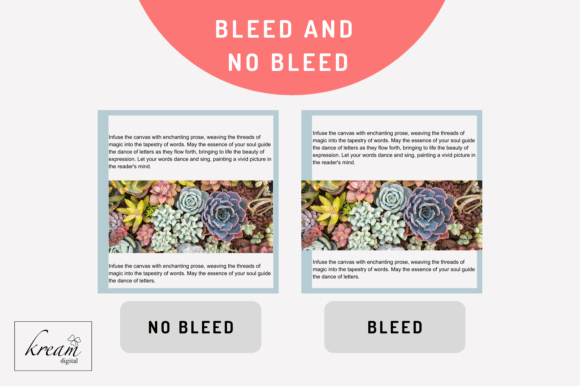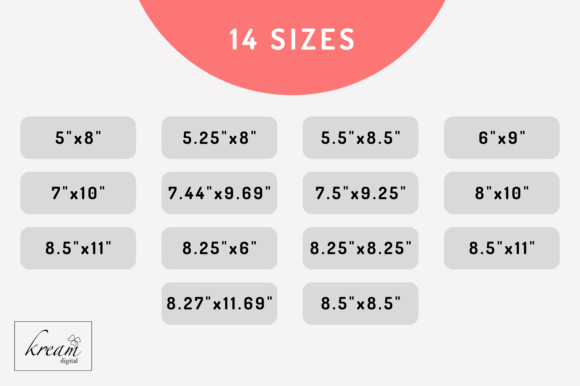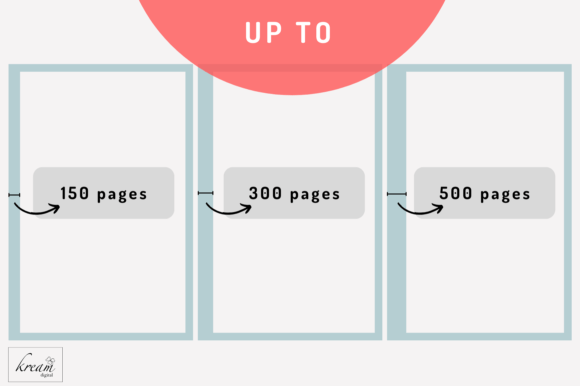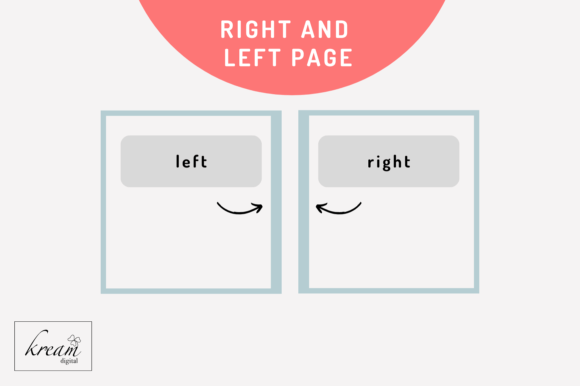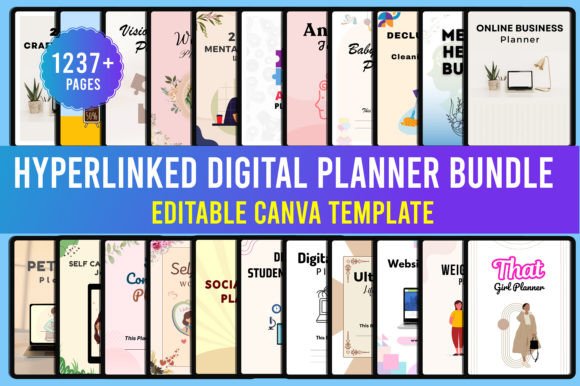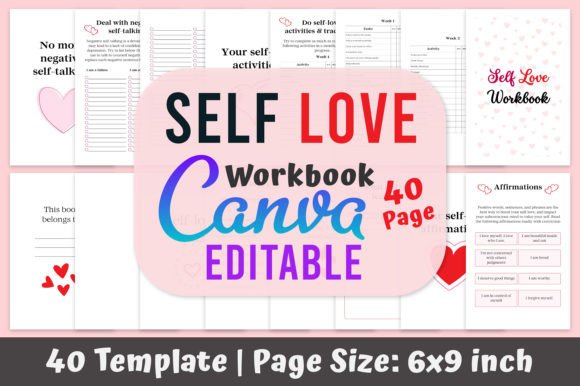$
- Price is in US dollars and excludes tax This is a secure SSL encrypted payment.

Avoiding book rejections by Amazon KDP with KDP Interior Margin templates.
PNG files designed for KDP books bleed and no bleed with these trim sizes:
– 5″x8″
– 5.25″x8″
– 5.5″x8.5″
– 6″x9″
– 7″x10″
– 7.44″x9.69″
– 7.5″x9.25″
– 8″x10″
– 8.5″x11″
– 8.25″x6″
– 8.25″x8.25″
– 8.25″x11″
– 8.27″x11.69″
– 8.5″x8.5″
Up to:
150 pages,
300 pages,
500 pages
How to use
Choose a template that matches:
– no bleed or bleed book,
– the number of pages,
– the size of your book
Place the template over the entire page and design your interior.
Inside the odd pages add the right template, in the even template the left one.
Make sure that the essential content is within the light blue border and that nothing goes beyond it, unless you want to use bleed and extend images to the edge of the page.
Every model is in PNG form and has a transparent background to simplify their use.
Remember to delete the template from your design when you are done. Save your file as a PDF and check the quality and resolution of your images and text.
Upload your file on KDP platform and preview your book before publish it.