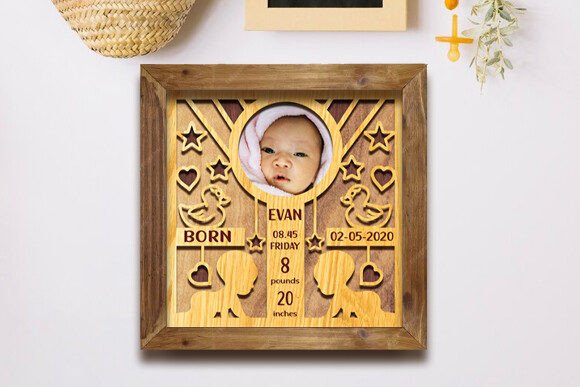$
- Price is in US dollars and excludes tax This is a secure SSL encrypted payment.

Handmade Birth Frame Ornament Laser Cut SVG
WHAT YOU WILL GET IN THE ZIP FILE:
– AI – EPS – SVG – DWG – DXF – PNG – JPG
how to use
———-
To use the Cut Birthday Announcement Ornament Laser Cut design,
* You can write as you like
1 – you need to download the file to your computer and extract the files from the zip archive.
2 – Then, upload the file to your cutting machine software and use the machine to cut each layer.
3 – Once you have all the layers cut, stack them in the correct order as per the serial to create the final piece of art.
4 – With these simple steps, you can create your own stunning Cut Birthday Announcement Ornament Laser Cut design.
We are happy to answer any questions you may have. Thank you for visiting my store