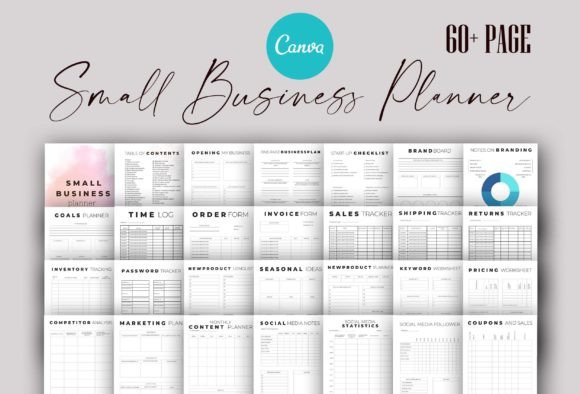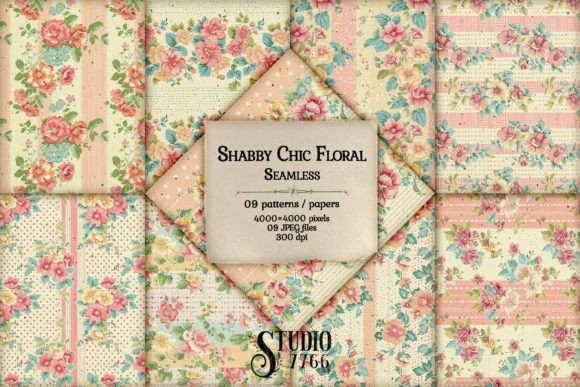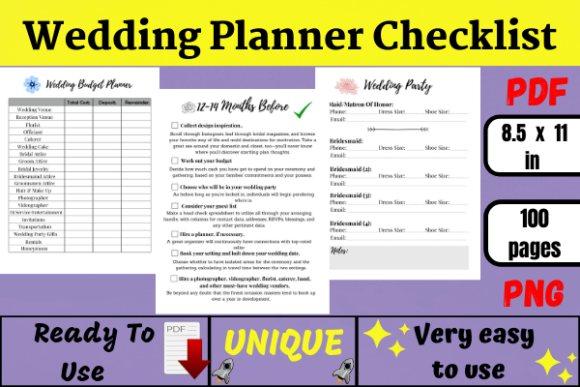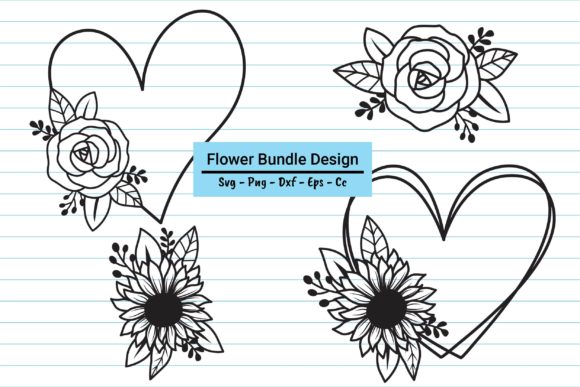$
- Price is in US dollars and excludes tax This is a secure SSL encrypted payment.

1. Cover
2. Table of contents
3. Getting started
4. Start-up checklist
5. One-page business plan
6. Opening my business 7. Startup costs 8-9. Branding
10. Goals planner
11. Forms, logs & trackers
12. Time log
13. Order form 14. Invoice form 15. Sales tracker
16. Shipping tracker
17. Returns tracker 18. Inventory tracking 19. Password tracker
20. Managing my products
21. New listing longlist 22. Seasonal ideas 23. New listing planner 24. Keyword worksheet
25. Pricing worksheet 26. Competitor analysis 27 Marketing planner
28. Marketing plan
29. Monthly content planner
30. Social media notes
31-32. Social media statistics
33. Social media follower stats
34. Coupons and sales
35. Business finances
36. Expenses log
37. Income + expense tracker
38. Annual profit & loss 39-40. Tax deductions 41. Planning the year 42. Yearly schedule 43-44. Half-year schedule 45. Planning the months
46-57. January-December schedules 58. Planning the weeks
59. Weekly planner
60. Weekly + monthly checklist – filled out
61. Weekly + monthly checklist – blank 62. Planning the days
63. Daily planner
64. Priorities planner
65. Professional habit tracker 66. Notes
67. Section tabs
This listing is for a Canva Template. BASIC knowledge of Canva is needed. If you know how to drag, drop, move elements, and resize an image – you should have no problem.
• Canva Template
• Fully layered Canva Template file
• EASY TO CUSTOMIZE all colors, graphics, and text
• Easy to “drag-&-drop” your images and upload your logos
WHAT CAN BE EDITED:
• Edit text
• Change fonts, font color & size
• Upload your own images and logo
• Move, add, remove, rotate, scale & edit all elements
•change the color of the elements …
• Edit on any computer right in your browser