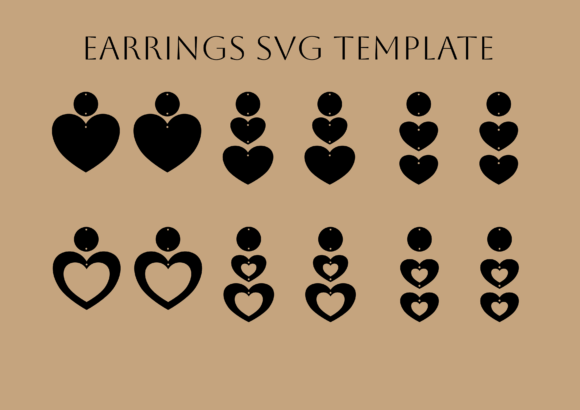$
- Price is in US dollars and excludes tax This is a secure SSL encrypted payment.

Earring SVG File – Earrings SVG – Jewelry Earrings SVG Silhouettes – Earrings SVG for circut
Explore these Earrings SVG Cut Files collection, featuring a diverse range of designs tailored for crafting exquisite earrings. Compatible with cutting machines, these files cater to DIY enthusiasts and jewelry makers, offering endless creative possibilities.
Key Features:
– Instantly download SVG Files; also available in PDF format
– Versatile designs suitable for various earring styles
– Includes 6 Earring SVG Files with holes and 6 without holes
– Bonus Canva Earrings Frame Template to Design
How to use the Canva Frame :
1. Upload the PDF file to Canva. /You find in Canva/Projects folder the PDF File./
2. Click on the Frame you want to use in Design and hit CTRL+C/COPY/
3. Open your design or new Canva file and hit CTRL+C /PASTE/. Easy drag and drop your image in the frame.
Craft your own unique earrings using different materials to match your style and occasions.