$
- Price is in US dollars and excludes tax This is a secure SSL encrypted payment.

Introduce your beverage brand, logos, artwork, or promotional designs with flair using this dynamic Canva editable frame mockup of drinks can. Designed to showcase your creations from a side view with a 360-degree rotation feature, this mockup adds an interactive element to your presentations, making your designs come to life.
Please note that the display designs and background scenes are not included.
WHAT YOU CAN USE THIS PRODUCT FOR:
Utilize this editable frame mockup to exhibit your beverage can designs, allowing potential buyers to visualize how they will appear on an actual product. It’s also perfect for coffee-related designs, social graphics, or any creative endeavor where you want to make a statement or convey a message, even if you’re not selling your designs.
HOW TO USE THIS DRINKS CAN MOCKUP FOR CANVA:
Upon downloading the User PDF, navigate to the last page, where you’ll find the link to access the drinks can mockup. The link will lead you to a Canva template that includes all four mockups.
To use the mockups, simply drag and drop your JPG or PNG (preferably non-transparent) design or pattern directly into the custom clip frames. Your design will seamlessly blend with the can, creating a realistic printed effect akin to a Photoshop mockup. The underlying shadows and textures will remain visible. You can adjust the container frames to achieve lighter or darker tones, depending on the contrast of your design.
This product is well-suited for patterns, photographs, and overlaid vectors. The high-quality and fully editable images ensure a polished and professional final product.
Once you open the template, it will be saved in your Canva designs folder. When starting a new design, navigate to the ‘all your designs’ folder in the left sidebar, locate this template (easily recognizable by its cover graphic), click on it, and select the desired page to insert into your new design. This way, you can work on your designs without altering the original template.
Customize the surface colors effortlessly with a single click. Drag and drop or clip your design onto the mockup surface of your choice, and feel free to add your own background color or texture to further personalize and enhance your designs. If desired, the shadows can be adjusted by selecting the shadow section of the object and modifying the tint, blur, or opacity.