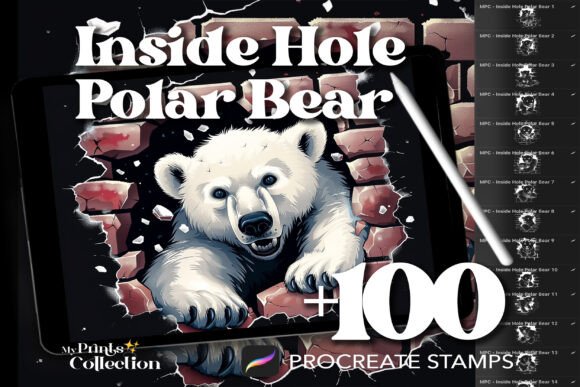$
- Price is in US dollars and excludes tax This is a secure SSL encrypted payment.

This one is for all letterer, calligrapher and also type designer who are using the Procreate 5 app! DevBrush still has everything you need to create breathtaking works!
– 35 custom brushes for Lettering+Calligraphy
REQUIREMENTS:
– Apple iPad 6th Gen or iPad Pro
– Apple Pencil
– Procreate 5 or higher
HOW TO INSTALL?
– Extract the .zip file
– Place the unzipped .brushset files in iCloud. On your iPad, navigate to iCloud where the .brushset file are located
– Tap on the .brushset file and tap the share button in the right hand corner.
– Choose “Copy to Procreate”
– Check that the brush has imported to Procreate. You might have to scroll through your brush sets to find it.
TIPS:
– Play with different colors, different angles, blending modes and also use the eraser and the smudge tool.
IMPORTANT : This brushes are for the iOS app Procreate 5 or higher and for use with the iPad 6th Gen or the iPad Pro and Apple Pencil (or compatible stylus). This brushes DO NOT work in Photoshop or other application.