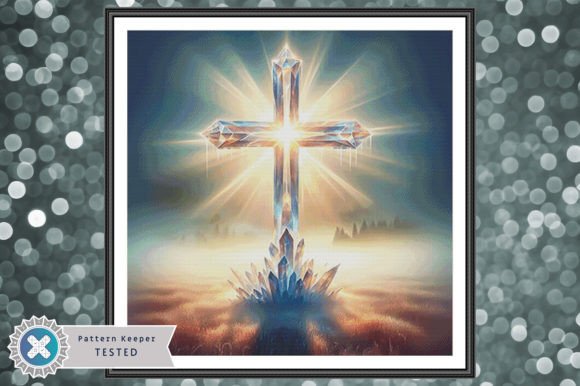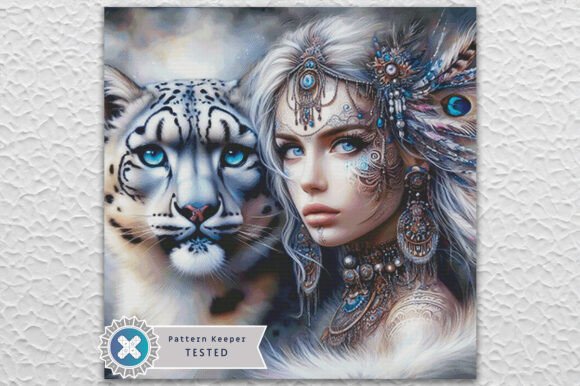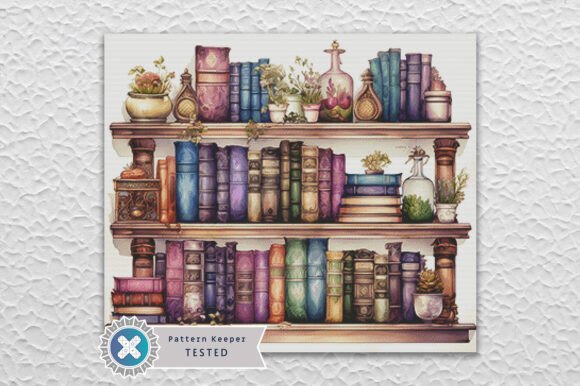$
- Price is in US dollars and excludes tax This is a secure SSL encrypted payment.

Cross stitch text creator gives you an easy and fast method for creating your own cross stitch text pattern.
You will need a graphic program such as Photoshop CC, Inkscape, Autodesk SketchBook etc. which able to use PNG files, and knowledge of the software.
With this cross stitch text creator you will be able to create your own text chart, using your favorite computer program, or Photoshop CC – and you do not need to count and draw stitches one-by-one anymore. Font style and characters shown on the picture above.
In this package you will receive:
– 70 PNG (on transparent background) files: upper cases, lower cases, numbers, punctuation, and two grid backgrounds. You’ll be able to make 300×300 stitches size pattern which is 21 inches on the finished cross stitch if you use 14ct fabric.
Easy to use; just open a white background, import the grid file (looks like a graph paper), then import/place (or use copy/paste) all letters you’ll need. You can drag and move them to the correct position on the grid. After your text completed, make sure that the grid is the first/top layer so the grid lines covers the possible tiny mistakes.
– PSD file also included – Photoshop CC required.
Once all letters placed and aligned to the right position to the grid you can save and your pattern is ready to print.