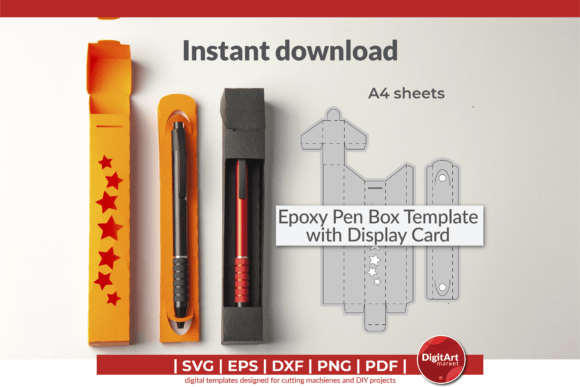$
- Price is in US dollars and excludes tax This is a secure SSL encrypted payment.

— YOU WILL RECEIVE —
Format files included:
– ai
– svg
– dxf
– fcm
– pdf
– eps
— SCAN N CUT —
Import the “fcm” file to Canvas Work Space
NOTE: If you decide to use “svg” file instead of “fcm” will be necessary to change cut lines and resize the file.
— CRICUT —
Use “svg” file and follow the instructions below
The lines to fold the box appear as cut lines because the original file was created in Adobe Illustrator.
Instructions:
1 – Open Design Space
2 – Open “svg” file in Design Space
3 – Select all layers except the colorful layer. If there is a black layer select it too.
4 – Change “Cut” for “Score” in top tools bar.
5 – Select all layers including colorful layer and then click on “Attach”