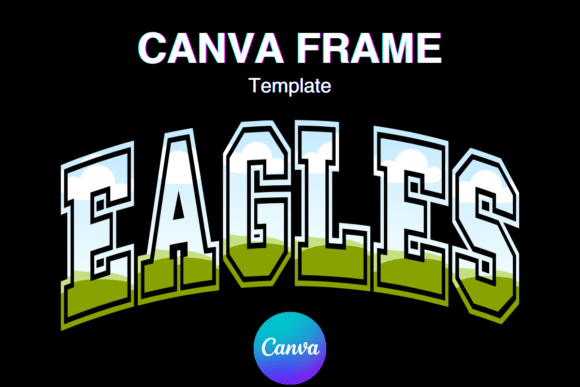$
- Price is in US dollars and excludes tax This is a secure SSL encrypted payment.

Editable Canva Sticker Templates for use with your Cricut Explore or Silhouette. Easily create custom sticker sheets in Canva to Print & Cut. This is a journaling style kit with layering stickers, ripped pages, and washi strips. Most elements can be changed in color – washi and other shapes – and coordinating pictures can be added.
Templates can be used to create stickers to cut by hand or formatted to cut with a die cutting machine. Instructions are included. Second image illustrates an example of using the template. Download will ONLY include a PDF with a instructions and link to the editable Canva template. While instructions are included some knowledge of using Canva is needed. You must also be familiar with your die cutting machine’s print & cut features.
You do not need a Canva Pro account to use these! They work with a free account as well. Instructions are included!
This kit is designed in a journaling style – so these can fit any style of planner.