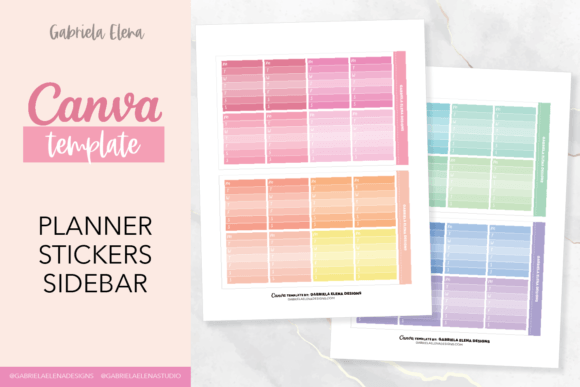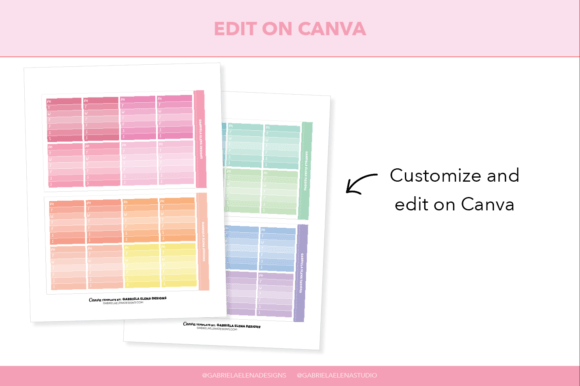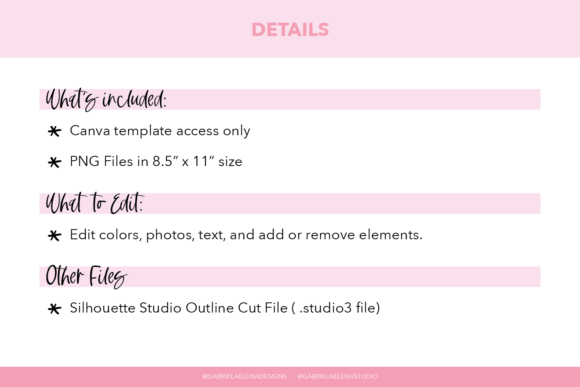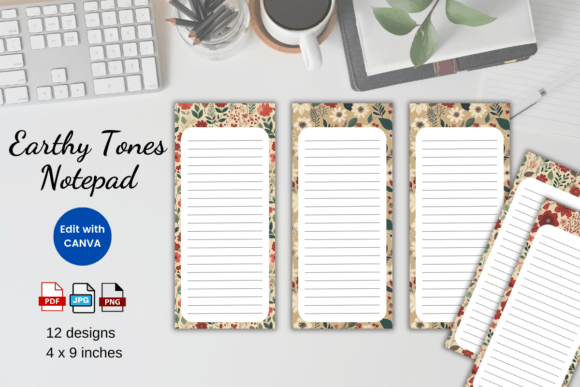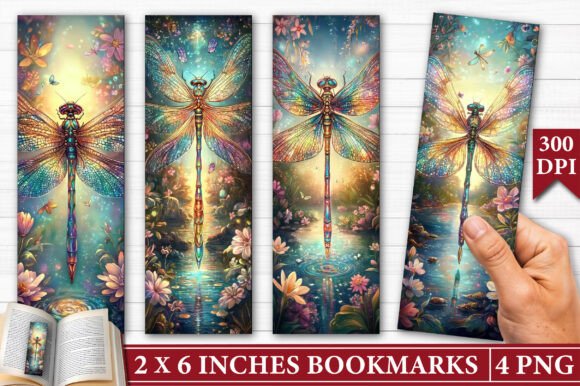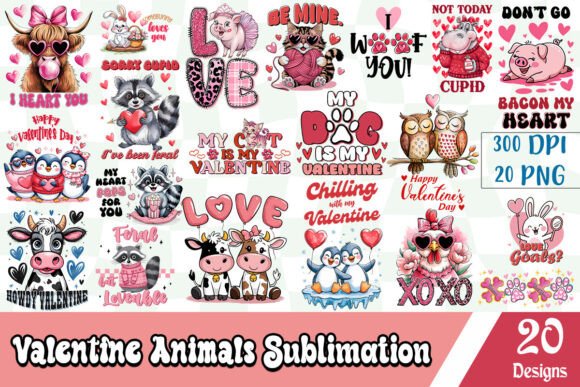$
- Price is in US dollars and excludes tax This is a secure SSL encrypted payment.

Planner Sticker Template editable in Canva
Stickers: Sidebar Weekly
YOU WILL RECEIVE:
– Canva Link to use
– png files of pages 8.5″ x 11″
– silhouette studio files ( .studio3 file )
HOW TO USE:
1. Download a PDF file this link will take you to Canva where the template will be ready to edit.
2. Edit the template in Canva (edit photos, logos, colors, etc)
3. Print and cut with your favorite cutting program.