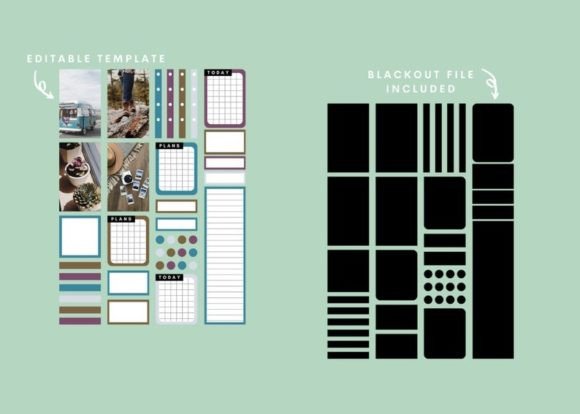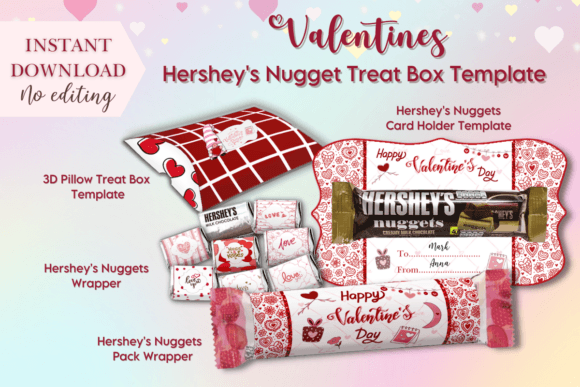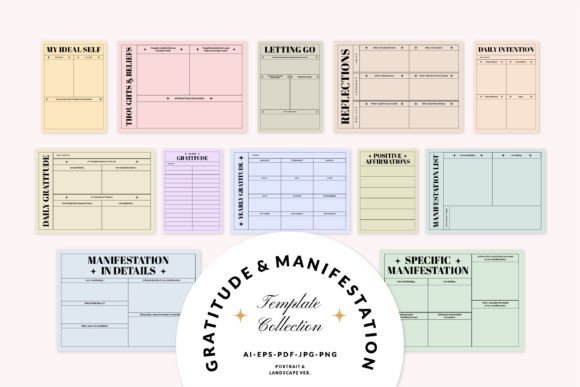$
- Price is in US dollars and excludes tax This is a secure SSL encrypted payment.

Editable Canva Sticker Templates for use with your Cricut Explore or Silhouette. Easily create custom sticker sheets in Canva to Print & Cut – 30+ stickers. This template is designed for Long Vertical style, vertical planners like the Classic Size Disc Bound Planner planner but can be used in many different planning layouts.
Templates can be used to create stickers to cut by hand or formatted to cut with a die cutting machine. Instructions are included. Second image illustrates an example of using the template. Third image is example of printed stickers in the planner its designed for. Download will ONLY include a PDF with a instructions and link to the editable Canva template. While instructions are included some knowledge of using Canva is needed. You must also be familiar with your die cutting machine’s print & cut features.
The templates are pre filled in to show how I would design with them. However, feel free to get creative!
You do not need a Canva Pro account to use these! They work with a free account as well. Instructions are included!
Template will make 4 ‘full’ boxes measuring 1.5 inches x 2.5 inches, 4 checklists, 4 gird boxes, 1 long lined box, 6 ‘headers’, and varying sizes of colorful boxes.