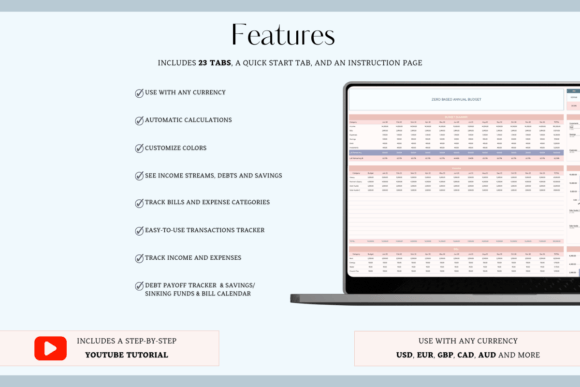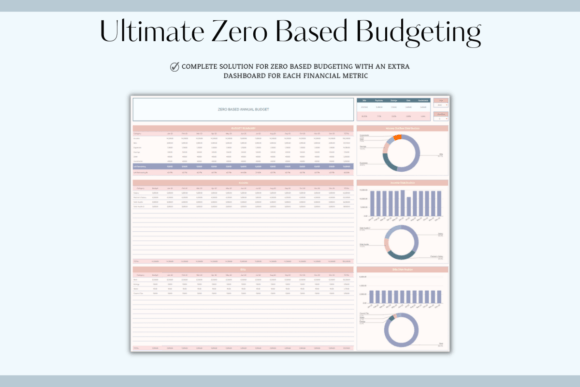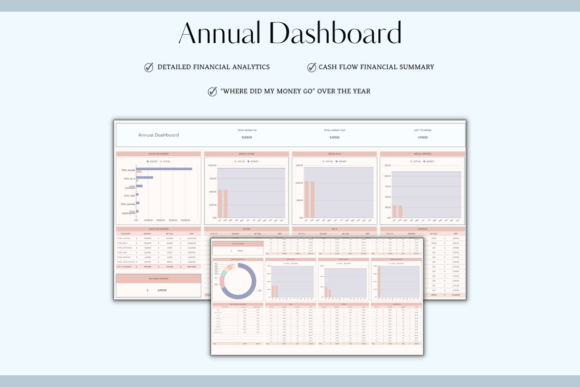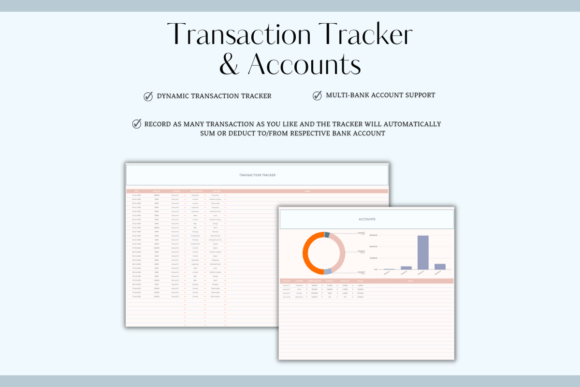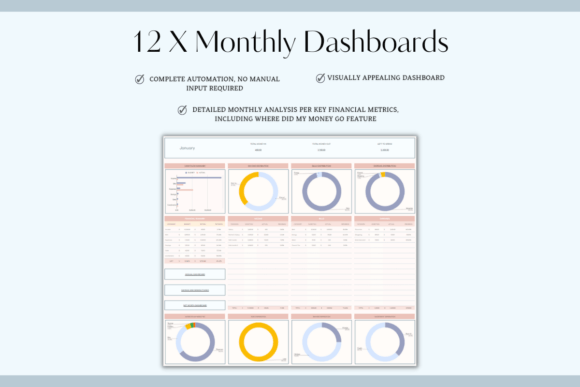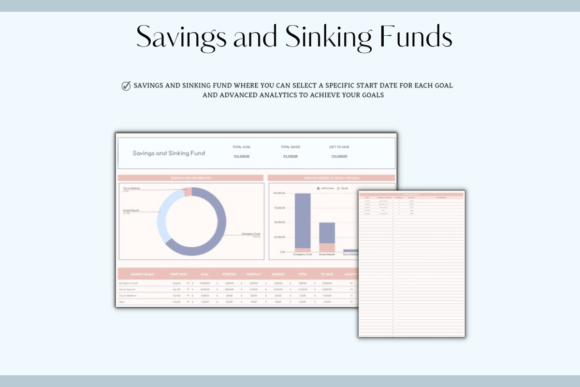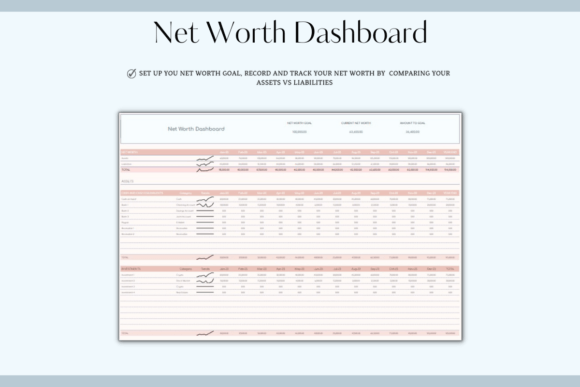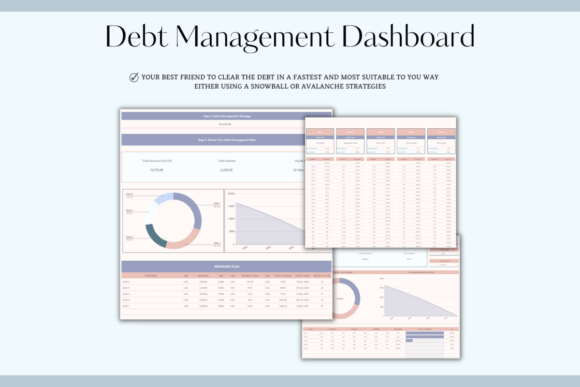$
- Price is in US dollars and excludes tax This is a secure SSL encrypted payment.

Ultimate Zero-Based Budget Spreadsheet Excel & Google Sheets
A Zero-Based Budget Spreadsheet is a budget Spreadsheet with a zero balance. In such a spreadsheet, every income and expense is planned and tracked so that the balance equals zero. This means that every unit of income must be allocated to expenses, investments, or savings, so that there are no unallocated funds at the end of the budget period. This approach helps people manage their finances more consciously and avoid unnecessary expenses.
Step by step instructions in YouTube – https://www.youtube.com/watch?v=AdS1mlLENvE&t=10s
WHAT’S INCLUDED ?
Detailed video tutorial on how to use this spreadsheet
Step by step instructions
4 Templates of Spreadsheets
1 Sample Excel Spreadsheet with Mock Data
1 Excel Spreadsheet with Empty Data
1 Sample Google Sheets Spreadsheet with Mock Data
1 Google Sheets Spreadsheet with Empty Data
Editable in Google Sheets and Microsoft Excel
Compatible with MAC, PC, Phones, or Tablets
Features
Use with Any Currency
Automatic Calculations
Customize Colors
See Income Streams, Debts and Savings
Track Bills and Expense Categories
Easy-to-Use Transactions Tracker
Track Income and Expenses
Debt Payoff Tracker & Savings / Sinking Funds & Bill Calendar
Settings: Tailor your budgeting experience by adjusting preferences and personal details.
Accounts: Centralize and manage all your financial accounts, ensuring accurate transaction records.
Annual Dashboard: Gain a comprehensive yearly snapshot of your financial health, highlighting key metrics and goals.
Transaction Tracker: Record daily transactions, categorize spending, and maintain a detailed transaction history.
Annual Report: Generate a detailed yearly financial report, providing insights into income, expenses, and savings patterns.
12 Tabs (Jan – Dec): Monthly breakdowns for in-depth budgeting, allowing precise planning for each month.
Savings & Sinking Fund: Strategically plan and track progress toward savings and sinking fund goals.
Monitor your overall financial standing by calculating assets, liabilities, and net worth.
Debt Management: Organize and optimize your debt payoff strategy, empowering you to take control of your financial obligations.
Payments Schedule: Stay on top of financial commitments with a clear overview of upcoming payments and due dates.
Debt Dashboard: Visualize and manage your debts efficiently, helping you make informed decisions about your financial future.
Payment Tracker: Log and review your payment history for a comprehensive view of your financial transactions.
!! IMPORTANT !!
YOU WILL NEED:
A device to access Google Sheets or Microsoft Excel
A Google Account (if editing through Google Sheets)
Microsoft Excel (if editing through Excel)
Basic computer knowledge
HOW IT WORKS:
Purchase (instant download)
Upload the PDF file (access to Google Sheet)
Download the Excel template
Open the spreadsheet (start planning!)
SOME POINTS TO CONSIDER:
This is a digital download. No physical items will be shipped after the purchase.
Due to the digital nature of the product, all sales are final, and refunds are not issued.
DISCLAIMER REGARDING COLORS:
The actual color of the spreadsheet may vary due to differences in how our screens display color. Your phone, tablet, or computer may show colors differently, just as we also perceive colors differently. Please keep this in mind when purchasing the template.