$
- Price is in US dollars and excludes tax This is a secure SSL encrypted payment.

Fashion Body Poses Stamps for Procreate, Procreate Stamp Brushes, Procreate Brushes, Procreate Stamps, Fashion illustration
These brushes are of high quality and optimized for Procreate so that you can work with every single line clear and easily.
● Digital file types
– Brush set (Procreate) / 60 Poses / 32 stamp brushes + T-shirt and Jeans fashion flat sketches
– PDF document with installing instructions
● How To Install Procreate Brush Sets (.brushset)
First, decompress the downloaded zip file and transfer the file ending in .brushset to a cloud folder that works with Google Drive, One Drive, Dropbox, iCloud, or iPad.
01. Add Brush Set on Mac
If you have a Mac (macOS 10.11 or later), you can airdrop the brush set directly from your computer to your iPad.
This ensures that all sets of brushes are sent and installed at once.
02. Add Brush Set from iPad
From your iPad, run the Google Drive, One Drive, Dropbox, iCloud app and navigate to the folder where the brush set is located.
Select the brush set file, then click the small […] icon and select Export. Click Open…
When you open Procreate, a new set of brushes appears at the top of the brush library.
03. Add from Procreate
Click the + shape to the right of the Procreate Brush Library. Go to Brush Studio – Stroke Path – Import (Drawing Pad)
Navigate to the folder where the brush set is located. Select the brush set file, then click the small […] icon and select Export.
Click Open… When you open Procreate, a new set of brushes appears at the top of the brush library.