$
- Price is in US dollars and excludes tax This is a secure SSL encrypted payment.

► INSTANT DOWNLOAD:
– Single Frame Mockup from Angle Perspective
►PURCHASE INCLUDES:
– 10 JPG Files (High Resolution)
– 10 PNG Files (High Resolution)
– 10 PSD Files with a smart object layers
– 1 Video Tutorials (How to work with PSD smart objects)
► USEFUL INFORMATIONS:
– The JPG/PNG file is compatible with Canva and other graphic editors
– The PSD file is compatible with Photoshop or Photopea
– No standart ratio, editable from 2×3, 3×4 and A1-A4 standart size
► MOST COMMON QUESTIONS
1. How to download files on MAC device?
There is a limit for downloading, try to install theunarchiver.com utility app and will be working.
2. How to work with JPG files where is overlay (flowers, shadows etc.)?
Best way is use Photoshop or Photopea, add your image and add blending mode MULTIPLY. Your image automatically jump behind. (more in Tutorial)
3. Can I use PSD smart objects in Photopea?
Yes. Photopea is free online editor with same functions like Photoshop
► TERMS OF USE
You may use these digital files for personal or commercial purpose, but you cannot resell, give away, incorporate the files in digital products or templates or offer them in any other way to third parties.
Thank you for visit!!!