$
- Price is in US dollars and excludes tax This is a secure SSL encrypted payment.

Mock up of a linen, canvas pillow on a chair. This cozy scene was created for your amazing product’s presentations.
In this mock up you can easily place your design on a pillow via Smart object. The pillow is 40 x 40 cm with natural linen/canvas cotton cover.
What you get in ZIP archive:
PSD file 3000×2000 pixels 300dpi RGB
JPEG file 3000×2000 pixels 300dpi RGB
You need Adobe Photoshop to work with PSD file. You can work with JPEG file in any graphic editor.
To apply your design in Adobe Photoshop: double-click the Smart object. Place your design into the Smart object, and save. Your design will appear on the pillow. Also you can slightly change the colour of the pillow’s cover. Adjust the layer ‘Fill Color’.